Hello there! 👋
If you have just arrived here it is because you are a brave soul that wants to start building with TrustOS. But before starting, let’s make sure you have a solid foundation of knowledge. To understand how TrustOS works under the hood, take a look at the detailed architecture overview here. It will provide you with a clear understanding of the different layers and elements that power TrustOS. Next, explore the various modules that make up TrustOS. Each module plays a crucial role in ensuring TrustOS functions smoothly. These modules areTrack, Token, Cert, and Id.
With this knowledge in hand, you’re all set to build with TrustOS.
Enjoy the journey! 🚀
Credentials
Hey! Do you already have your TrustOS credentials?To access the TrustOS APIs and make the most of its features, you’ll need to have an active user along with a password to login into the platform. Each TrustOS API has a login method for the authentication process.Your TrustOS user is represented in a specific format known as Decentralized Identifier (DID). Think of it as your digital passport within the TrustOS platform. It looks something like this:
did:user:bfa1f9ad8e593ced39051d1f909b33b0852f18c16e89613bc7e3d2b5ef43a878Have you not received your credentials? Please contact
us!
Choose a module and start building
Awesome! You have credentials and successful access to TrustOS platform.If you’re familiar with Postman, you can download the Postman collections provided.We have also created a convenient UI that aggregates all the accessible modules, making it easy for users to explore and test all the functionalities before moving to production.In the header section of the UI, you’ll find the following elements: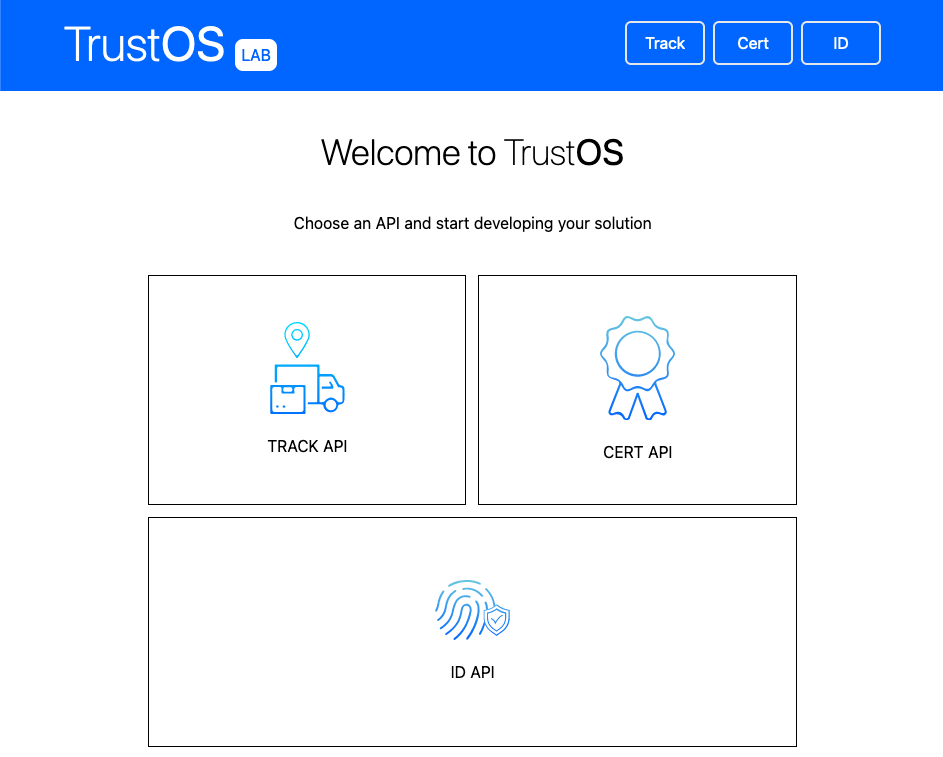
- Version Switch This handy feature allows you to switch between different versions of the module.
- Module Buttons These buttons provide direct access to
Track,CertandIDmodules. Simply click on the corresponding button to delve into the specific module you want to work with. It’s like a shortcut to the different module’s playground. - Certificate Portal: This button will take you to the TrustOS Certs interface, where you can interact with TrustOS certificates.
- Documentation: This button will take you to the documentation of the TrustOS APIs.
Track, Token, Cert, ID along with a demo application TrustOS Certs.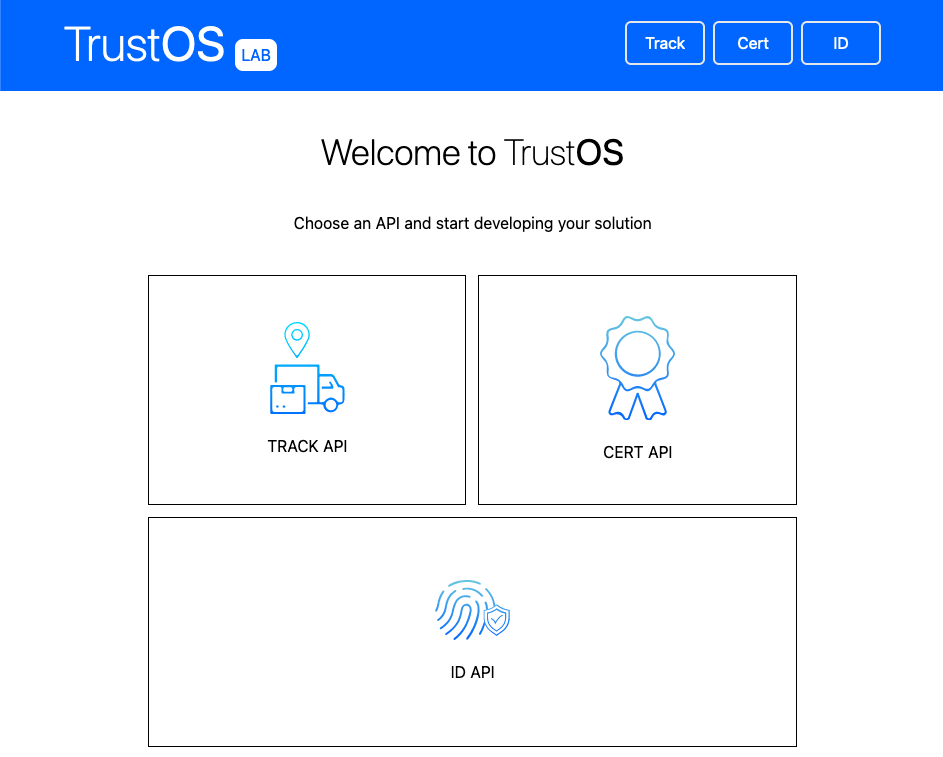
Interacting with the API
Before calling any method, you have to log in and click on the 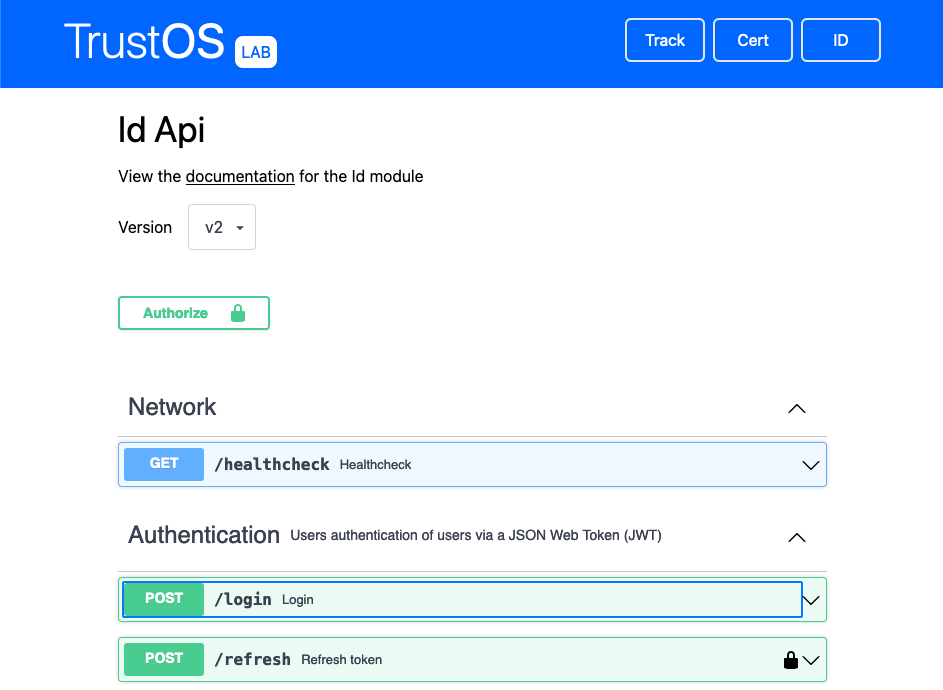
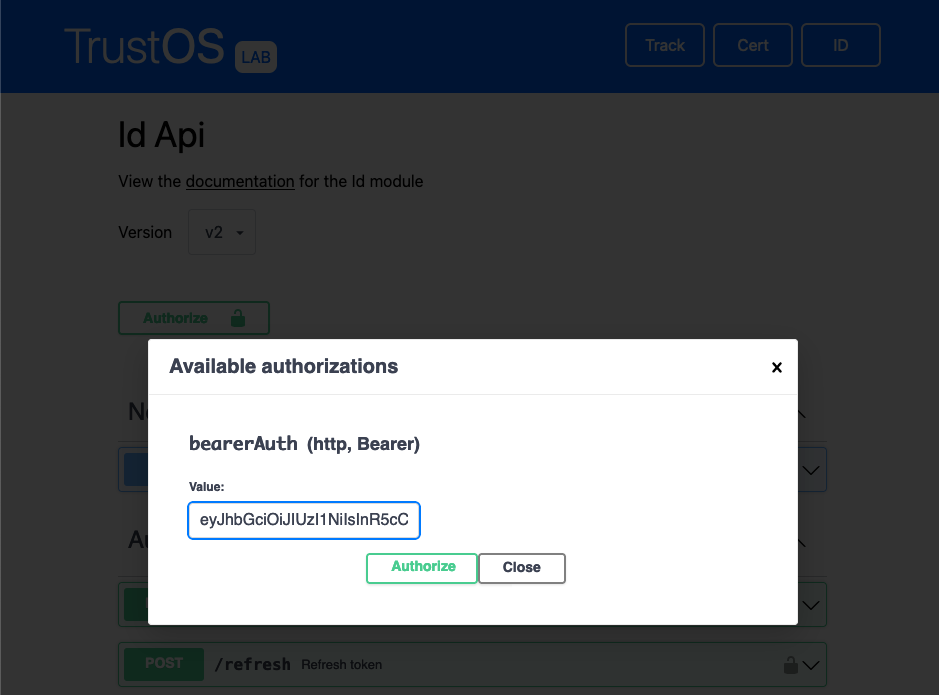
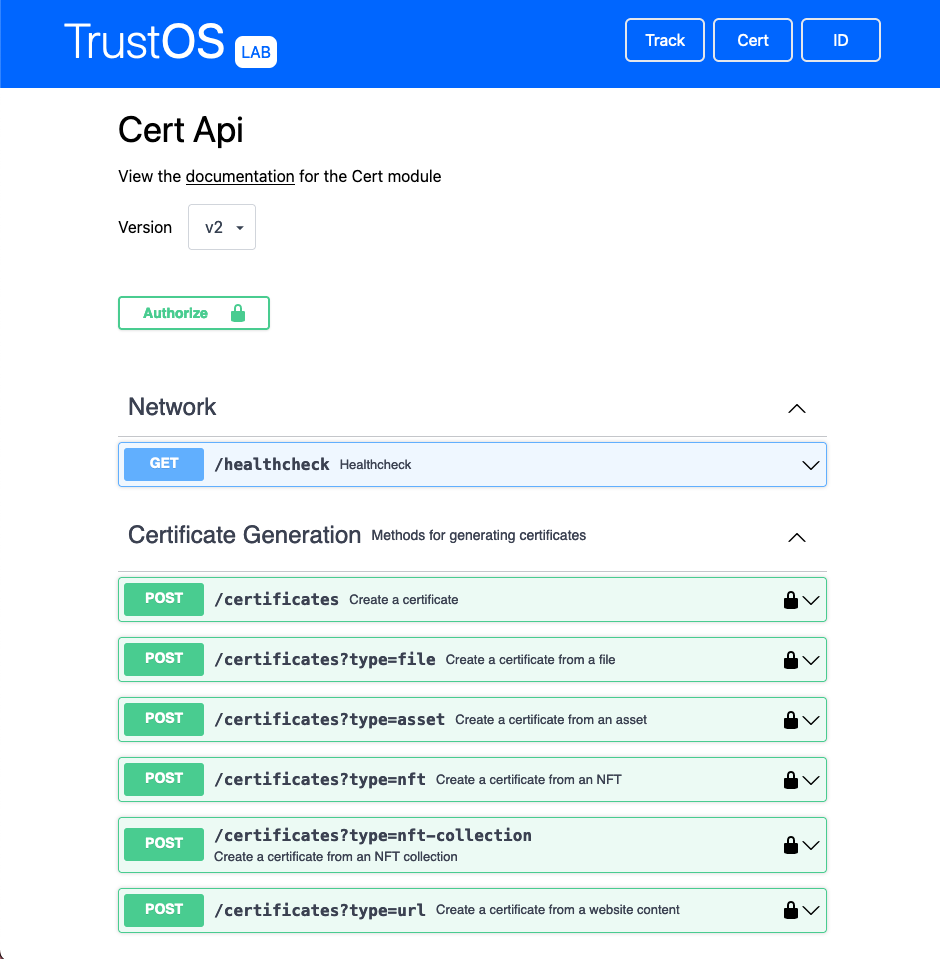
Authorize button to insert your session token. The token session (JWT) looks like: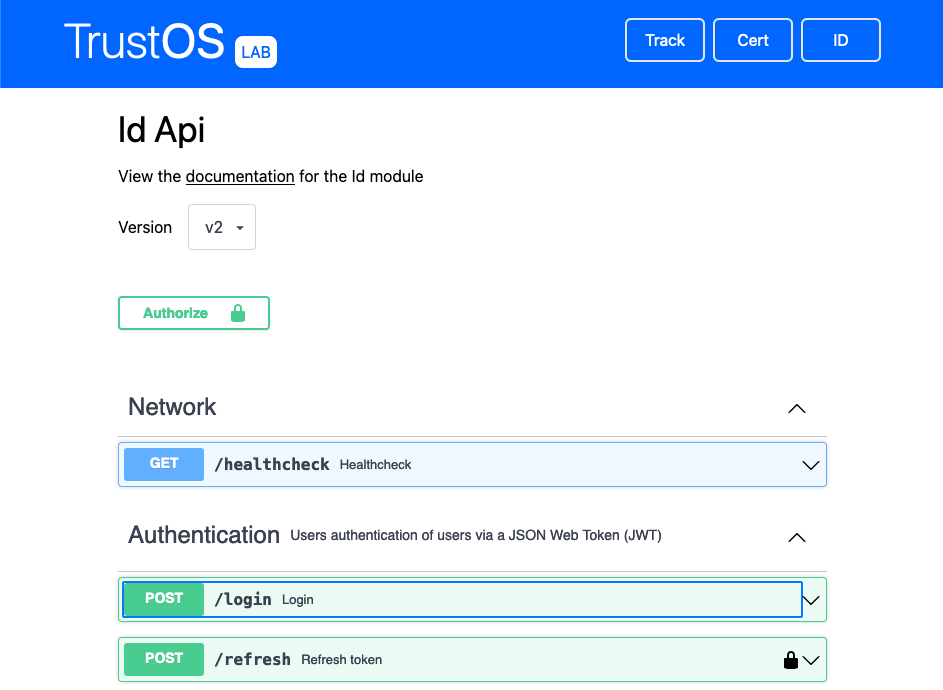
Authorize again and all the following interactions will have the saved token session.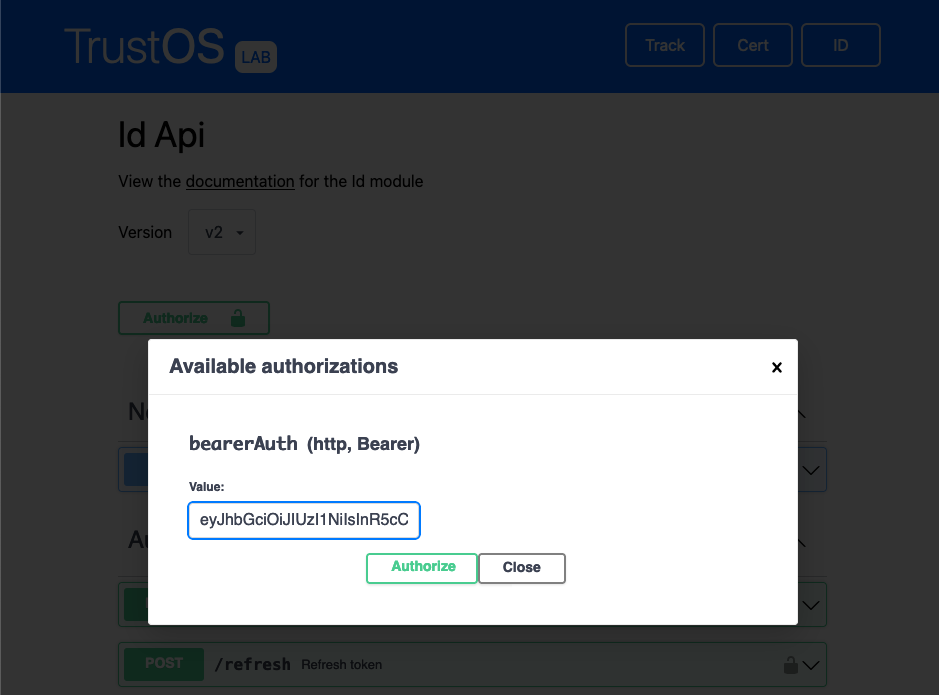
Cert API module in the image below.Just select one of the modules and click on Try it out buttonIt’s time to build your request body and parameters before click on Execute button to send your first request to the API server.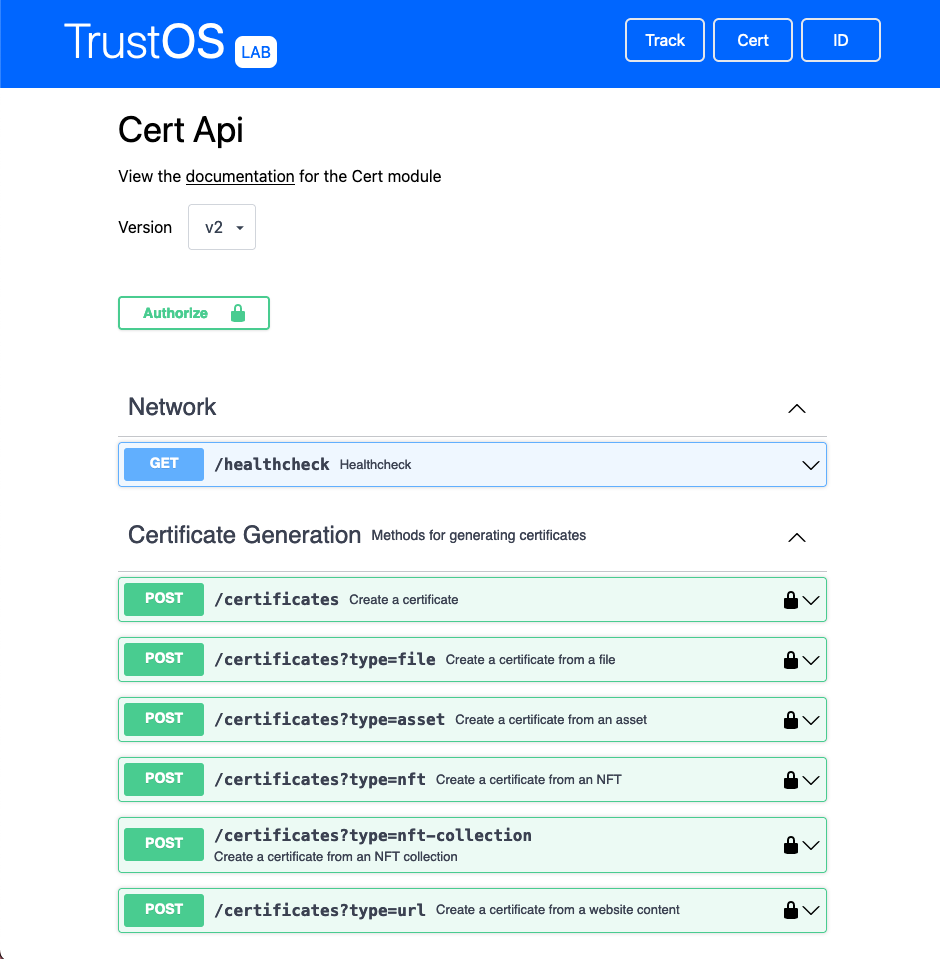
Do you need help in the process or anything else? Please contact
us!

